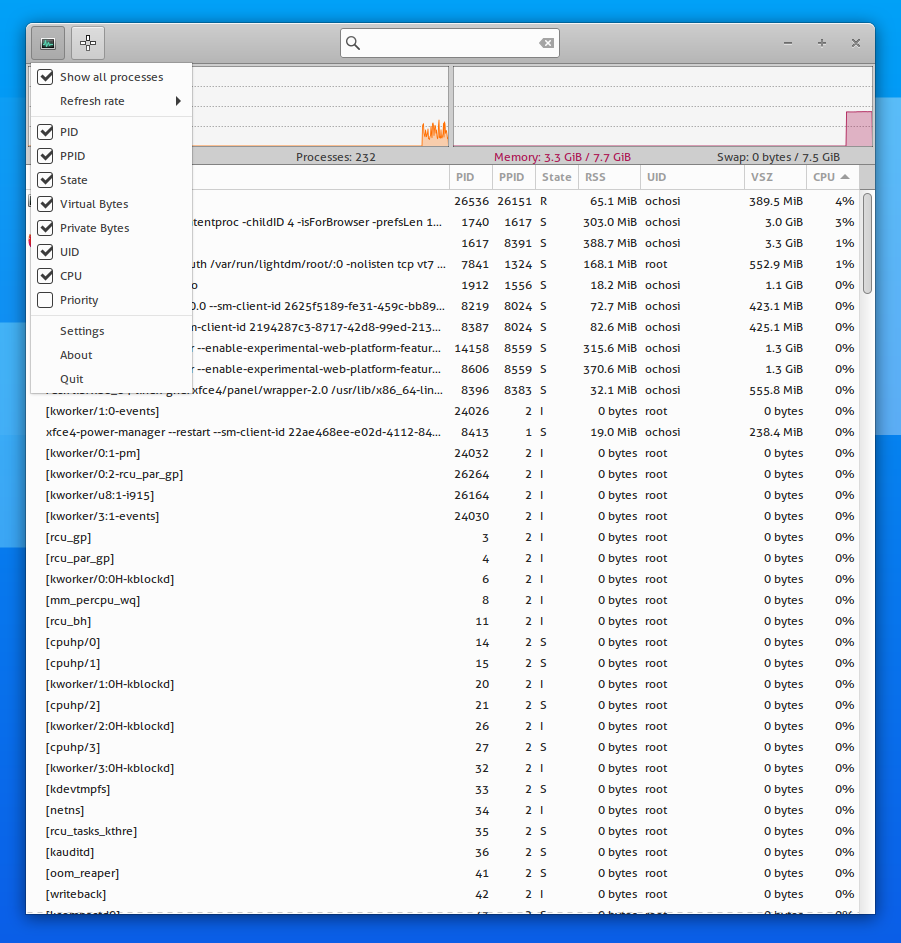On typing something, only 1 type of search should be allowed
I'm using xfce4-taskmanager 1.2.3 in Xubuntu 20.04
Steps to reproduce
- Open
xfce4-taskmanager - Click on any running task i.e.
firefox - Start typing i.e.
xfc
What should happen
- Top search box should focus with
xfcwritten on it - Running tasks get filtered based what I'm searching
What went wrong
- A search box is opened in the bottom right corner of taskmanager
- The matching running task gets highlighted
The current behaviour defeats the purpose of having a dedicated search box at the top
 gnome-system-monitor automatically entering my search query in a search box when I start typing |
|---|
 |
Workarounds
- Don't click on a running task before typing when taskmanager is first opened
- Use
CTRl+Fbefore typing - Manually click the search box and type